Sometimes rules change. When that happens we log them so that long-time players can check back on the changes and understand what is different. This is useful both for players coming back to see all the changes, and so that when new players get conflicting information they can understand why they got incorrect info.
When Updates Happen
Major updates generally happen yearly at major events like Feb Feast so that they can be announced to as many people as possible. Mid-year updates generally only occur if it is tied directly to a major update that just happened (meaning it got missed in the major update and needs to be done to complete it) or because something is creating a problem. The other reason a mid-year update might occur is if a new thing is being added that doesn't alter anything already existing. This could be a new item, or a new creature for example.
How to Find Updates
If the rules recorded on a page in the wiki have changed, a link will appear in the upper right hand corner of that page labeled "Update History". That will take you to the change log for that page. This current page you are reading is the change log for the site's home page. On the change log page there will be a link in the same location to take you back to the page you came from.
How Updates Are Recorded
All updates will start with the date the change took place. This date will be a link to a category containing all other changes made at the same time.
Then there will be a list of changes made that will be as concise as possible.
Updates use the following terminology:
- Added: A new rule or detail was added to the page.
- Changed: A previously existing rule or detail still exists but is different as described.
- Clarified: A rule or detail is exactly the same but the wording has been updated in an effort to explain it better.
- Created: The entire page was added to the wiki.
- Obsolete: A thing listed is no longer part of the game. Existing copies of it should be turned in to logs for a predetermined replacement.
- Removed: A rule or detail has been completely removed
- Retired: The thing being discussed is no longer available, but existing copies of it still exist and can be used.
- Specified: The rule or detail is the same but there is now additional information that wasn't there before that covers a circumstance that could come up.
Finally updates will often include a reason/ explanation for why the update occured.
Categories:
Tutorials
| Site Index | About Us | Event Calendar | Novitas Linktree | Contact Us |
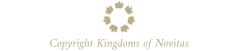 |